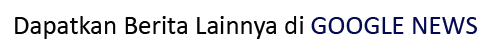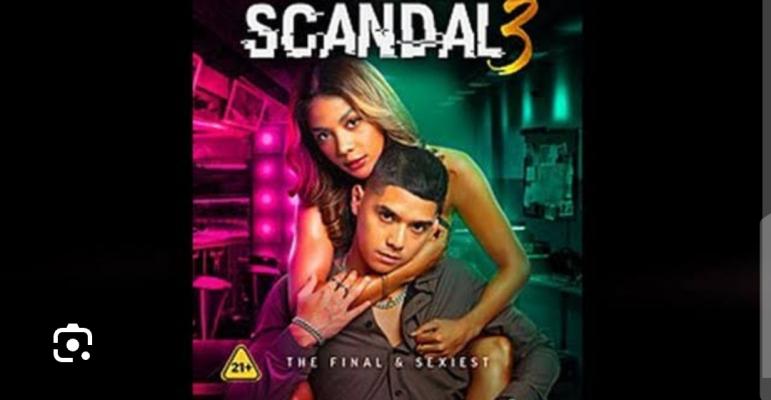- Home
- MediaOutReach
- Take charge with G-Menu from AGON by AOC - One application to manage all AGON by AOC monitors and peripherals
Take charge with G-Menu from AGON by AOC - One application to manage all AGON by AOC monitors and peripherals
Jumat, 10 Februari 2023 | 12:15

SINGAPORE -
Media OutReach - 10 February 2023 - AGON by AOC – one of the world's leading gaming monitor1 and IT accessories brands – presents the new
G-Menu software suite for the management of all AGON by
AOC-branded peripherals – ranging from monitors to keyboards, mice,
headsets and mouse pads.
AGON by AOC's gaming portfolio, renowned for its award-winning monitors, has been broadened over the last years with a variety of gaming mice, mechanical gaming keyboards, mouse pads as well as gaming headsets. The AOC gaming accessories have been praised for their durability, quality, affordability, high-level specifications as well as RGB synchronisation between devices for that little bit of extra flair.
This type of comprehensive gaming ecosystem with monitors and numerous accessories necessitated a software with which to control and customise all settings at once. For keyboards and mice, this means the customisation of the keys and buttons, adjusting the sensitivity such as repeat rate, polling rate or DPI level, for headset that means managing the audio settings including the surround sound. Light FX settings and the synchronisation of the lights for monitor, keyboard, mouse, mouse pad, and headset can also be managed thanks to G-Menu.
Now, the G-Menu software enables the same set-up options as the monitor's on-screen display settings with a single click. Monitors that come with AOC's Light FX can be customised with RGB illumination, and the newest update of G-Menu allows users to preview the RGB effects first in the software before deploying it onto the devices (monitor, keyboard etc). Furthermore, G-Menu allows colour and theme synchronisation (Light FX Sync) between products, both monitor and accessories such as gaming mice, mouse pads or keyboards will be having the same RGB lighting pattern and same colours.
Today, gamers look up to their heroes and want to walk in their footsteps. Peripherals thus are purchased based on the inspirations provided by their favourite streamer or esports athlete. New user profiles for different genres/games can be created, saved and even shared with G-Menu. Inside the "Discover" section of the G-Menu application, users can see the descriptions as well as compatible products for a user profile, which they can then choose to copy to their own devices. Matching the DPI settings of a gaming mouse or replicating the colour and responsiveness settings of a monitor from one of the idols of the gaming community... with G-Menu all it takes is a single click.
The new G-Menu allows a great range of customisation:
- For mice and keyboards, there is large degree of freedom to assign various functions to the buttons and keys. This enables users to assign tasks such as opening a multimedia player and play/pausing the track, or tasks related to internet browsers such as refreshing a page, opening the home page, searching and more. Also, basic OS functions such as cut/copy/paste or open/save documents can be assigned to keys or buttons as well. This kind of high customisation can really be useful, whether in games or in any day-to-day task.
- Macro management is equally crucial in certain games, where the action happens so fast that the user needs to hit multiple keys/buttons simultaneously. This is where the macros come into play. Even if the game/application doesn't support it, thanks to G-Menu users can create and manage macros – meaning that they are only enabled in a particular game, for example.
The new G-Menu software suite is available for download here:
https://sg.aoc.com/index/explore/route/softwares
1 IDC Quarterly Gaming Tracker - Gaming Monitor 2021 Q4
AGON by AOC's gaming portfolio, renowned for its award-winning monitors, has been broadened over the last years with a variety of gaming mice, mechanical gaming keyboards, mouse pads as well as gaming headsets. The AOC gaming accessories have been praised for their durability, quality, affordability, high-level specifications as well as RGB synchronisation between devices for that little bit of extra flair.
This type of comprehensive gaming ecosystem with monitors and numerous accessories necessitated a software with which to control and customise all settings at once. For keyboards and mice, this means the customisation of the keys and buttons, adjusting the sensitivity such as repeat rate, polling rate or DPI level, for headset that means managing the audio settings including the surround sound. Light FX settings and the synchronisation of the lights for monitor, keyboard, mouse, mouse pad, and headset can also be managed thanks to G-Menu.
Now, the G-Menu software enables the same set-up options as the monitor's on-screen display settings with a single click. Monitors that come with AOC's Light FX can be customised with RGB illumination, and the newest update of G-Menu allows users to preview the RGB effects first in the software before deploying it onto the devices (monitor, keyboard etc). Furthermore, G-Menu allows colour and theme synchronisation (Light FX Sync) between products, both monitor and accessories such as gaming mice, mouse pads or keyboards will be having the same RGB lighting pattern and same colours.
Today, gamers look up to their heroes and want to walk in their footsteps. Peripherals thus are purchased based on the inspirations provided by their favourite streamer or esports athlete. New user profiles for different genres/games can be created, saved and even shared with G-Menu. Inside the "Discover" section of the G-Menu application, users can see the descriptions as well as compatible products for a user profile, which they can then choose to copy to their own devices. Matching the DPI settings of a gaming mouse or replicating the colour and responsiveness settings of a monitor from one of the idols of the gaming community... with G-Menu all it takes is a single click.
The new G-Menu allows a great range of customisation:
- For mice and keyboards, there is large degree of freedom to assign various functions to the buttons and keys. This enables users to assign tasks such as opening a multimedia player and play/pausing the track, or tasks related to internet browsers such as refreshing a page, opening the home page, searching and more. Also, basic OS functions such as cut/copy/paste or open/save documents can be assigned to keys or buttons as well. This kind of high customisation can really be useful, whether in games or in any day-to-day task.
- Macro management is equally crucial in certain games, where the action happens so fast that the user needs to hit multiple keys/buttons simultaneously. This is where the macros come into play. Even if the game/application doesn't support it, thanks to G-Menu users can create and manage macros – meaning that they are only enabled in a particular game, for example.
The new G-Menu software suite is available for download here:
https://sg.aoc.com/index/explore/route/softwares
1 IDC Quarterly Gaming Tracker - Gaming Monitor 2021 Q4
BERITA LAINNYA
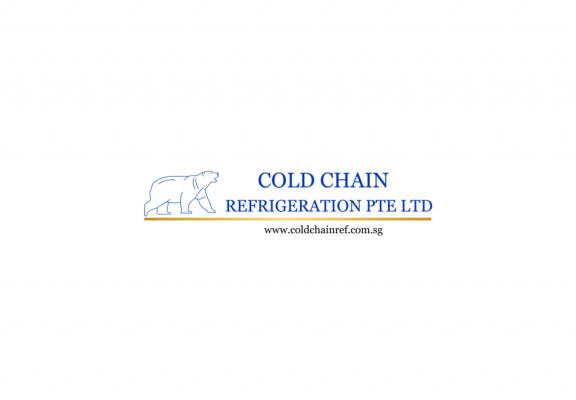
Rabu, 22 Januari 2025 | 11:31

Rabu, 22 Januari 2025 | 09:08

Rabu, 22 Januari 2025 | 09:06

Rabu, 22 Januari 2025 | 09:02

Rabu, 22 Januari 2025 | 09:01

Rabu, 22 Januari 2025 | 09:00

Rabu, 22 Januari 2025 | 08:58